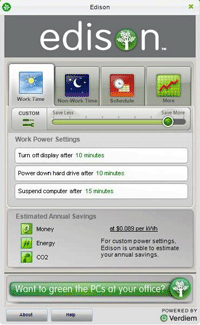 Edison is a new and free energy-saving PC software from the developers at Verdiem. The software makes it a lot easier for you to control your computers power saving features helping you save electricity and money.
Edison is a new and free energy-saving PC software from the developers at Verdiem. The software makes it a lot easier for you to control your computers power saving features helping you save electricity and money.
Edison doesn't shut down your computer completely; it just puts it in a "suspend mode" which uses much less energy than if the computer would be running normally. You can decide if you want to schedule Edison to shut down the computer screen and hard drive before going into the suspend mode. The software also displays how much electricity, CO2 emissions, and money you have saved.
It depends from computer to computer how much energy and money you will save with a tool like this. Verdiem says the average savings is 410 kilowatt hours a year which is equal to $36.50 in savings.
"Recent studies predict PC ownership will quadruple to 4 billion and double emissions by 2020 , so implementing PC energy management solutions at home and in the workplace is a vital component of climate protection," said Lorie Wigle, President of the Climate Savers Computing Initiative. "Tools like Edison can help consumers control and monitor their PC's energy intake and make a real difference in the way they manage the power consumption of the technology they use."
Edison requires Windows XP or Windows Vista and can be downloaded for free here.
Another similar program to check out is LocalCooling which has been around for much longer and has the similar features (it can also shut down your computer).

Recommended Comments
Join the conversation
You can post now and register later. If you have an account, sign in now to post with your account.